- General info
- Aggregators are processing raw data to get final measurement results that will be saved to database.
Aggregators are executed after all measurements are finished. Main goal for them is to reduce number of data values available after measurement
Simplest example: after measurement there are 1000 points, but you want to save only 200 points to database
So you are applying averaging aggregator that takes average value for every 5 points from raw data and saves it to DB as single value.
- Example of aggregators setup in XML:
-
<!-- begin: following section is used for docu generation - standard aggregator usage -->
<metric id="CustomSuccessRateSummary" xsi:type="metric-success-rate" saveSummary="true">
<metric-aggregator xsi:type="metric-aggregator-avg"/>
</metric>
<!-- end: following section is used for docu generation - standard aggregator usage -->
- Aggregators XML elements
- metricAggregatorAbstract - what aggregators can be used in XML elements. See 'Sub Types' section of man page
How aggregators mentioned above are implemented you can see in section: Implementations of aggregators
Aggregation interval
Aggregation interval defines how many values will be saved to database and displayed in plots.
In property file you can decide what parameter you will set.
You can set either number of points on the plot or directly aggregation interval.
# begin: following section is used for docu generation - Aggregation interval
# # # Number of points displayed in plots # # #
# Properties will influence aggregation interval of measured parameters
# You can define exact interval between points,
# or you can define count of points and interval will be calculated
chassis.engine.e1.reporting.task.type=count
# chassis.engine.e1.reporting.task.type=interval
# Exact interval between plot points in milliseconds
chassis.engine.e1.reporting.task.point.interval=5000
# Count of points
chassis.engine.e1.reporting.task.point.count=100
# end: following section is used for docu generation - Aggregation interval
In the picture below you can see comparison of both settings:
for session 26 - point count was set
for session 29 - interval
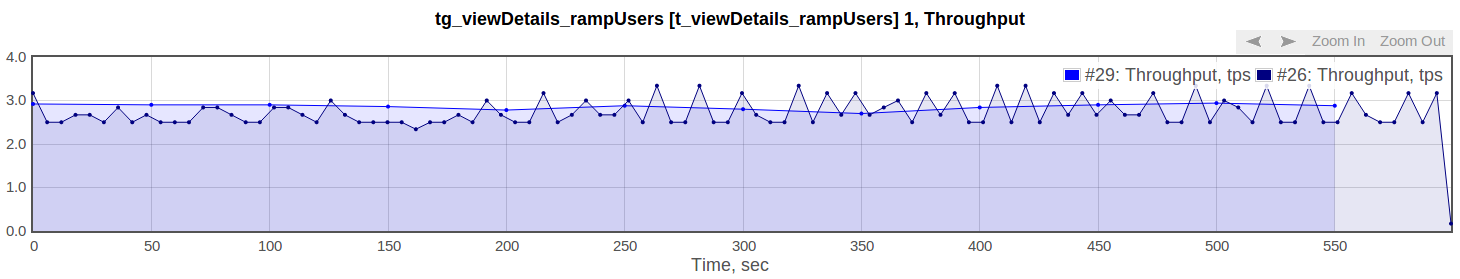
Aggregation interval setup
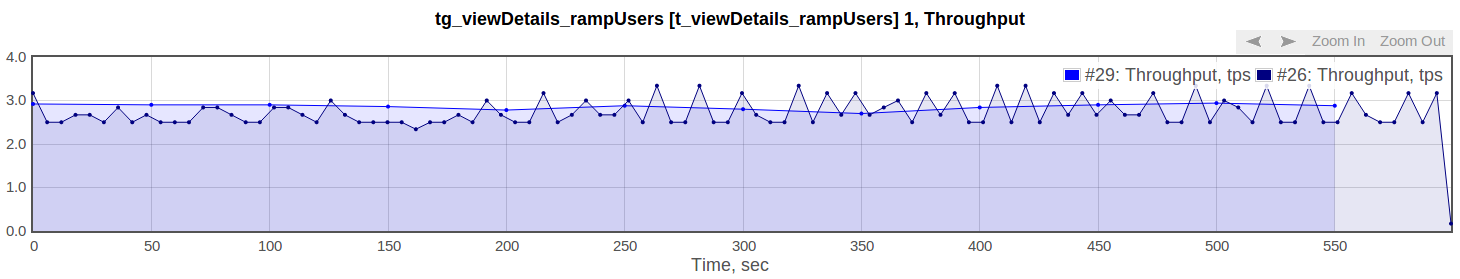
 1.8.4
1.8.4