<!-- begin: following section is used for docu generation - metric-success-rate -->
<!-- Example #1: Success rate metric with default aggregators
plotData = true => metric vs time data will be saved (displayed in WebUI and PDF report)
saveSummary = true => summary value for summary page will be not saved -->
<metric xsi:type="metric-success-rate" plotData="true" saveSummary="false"/>
<!-- Example #2: Success rate metric with custom name and default aggregators -->
<metric id="CustomNameSuccessRate" xsi:type="metric-success-rate" plotData="true" saveSummary="false"/>
<!-- Example #3: Success rate metric with custom name and custom aggregators
With this setup success rate will be aggregated on interval like on picture below -->
<metric id="CustomSuccessRatePlot" xsi:type="metric-success-rate" plotData="true" saveSummary="false">
<metric-aggregator xsi:type="metric-aggregator-avg"/>
</metric>
<!-- end: following section is used for docu generation - metric-success-rate -->
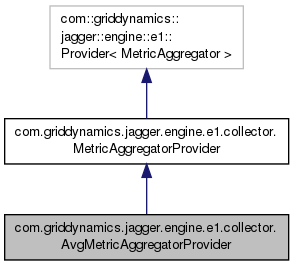
 1.8.4
1.8.4