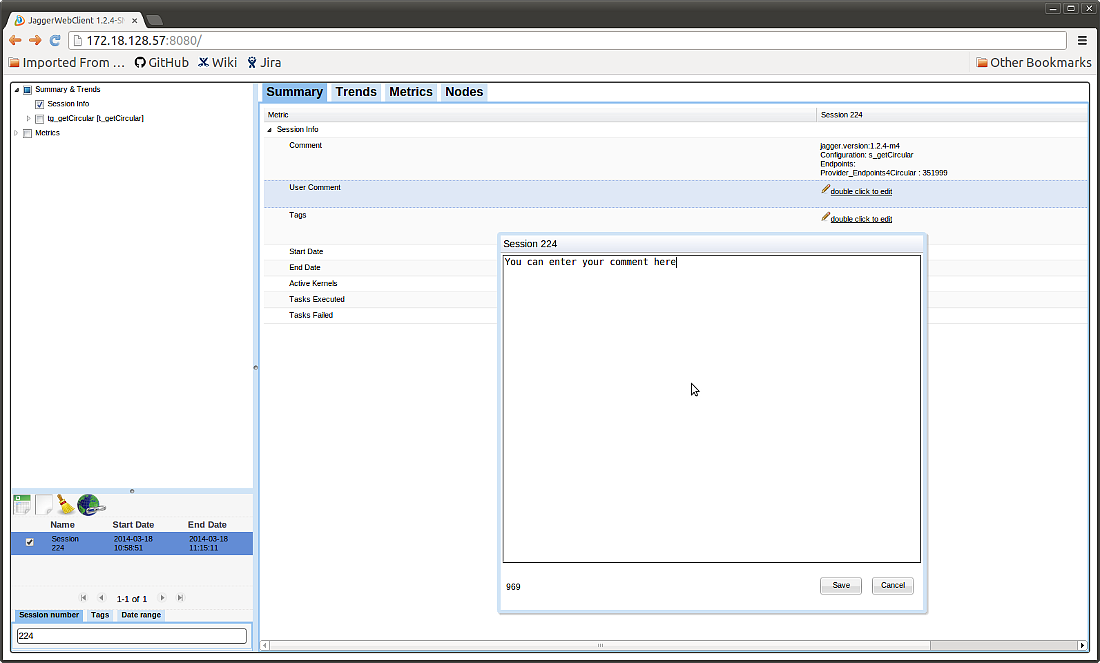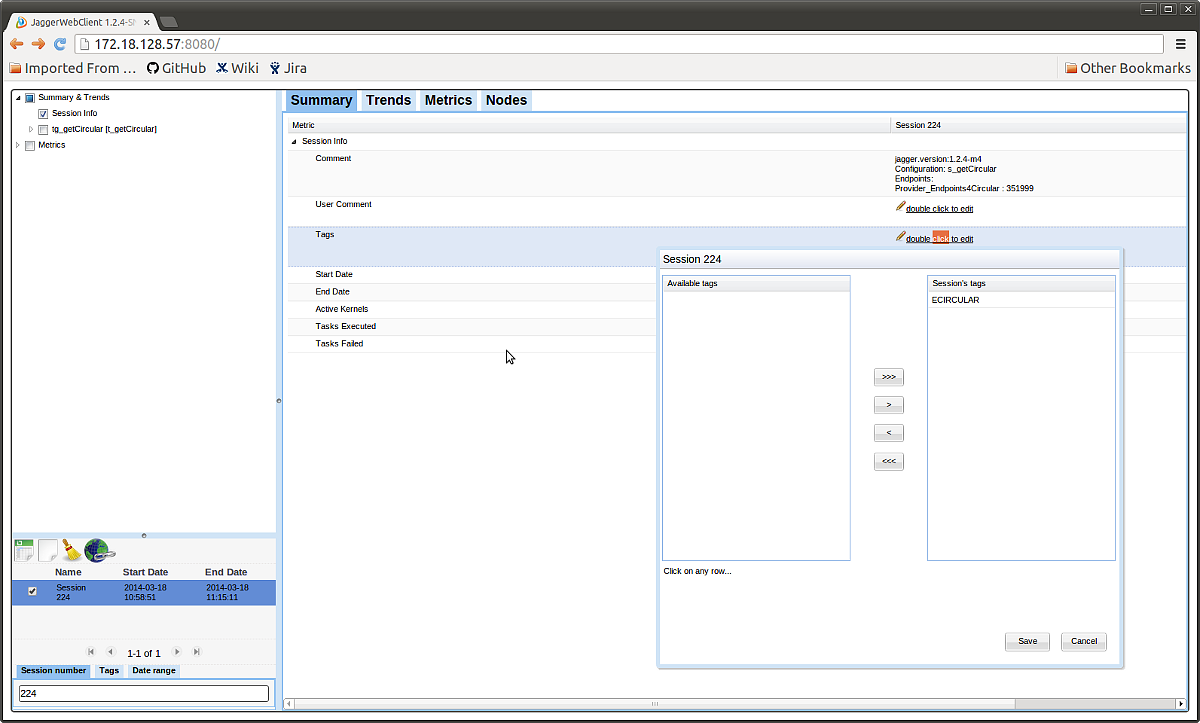Section describes how to set user commenta and mark sessions with tags from Jagger Web client
Back to Jagger WebUi
Jagger WebUI allows to set user comments for sessions and mark sessions with tags
User comments from WebUI
To have possibility to leave user comments for sessions from Web client it is required to:
- Run performance test with Jagger version 1.2.4 or later. Separate table will be created in database to store user comments.
- Enable user comments in Web client. Set Web client property, mentioned below to true
webui.user.comment.available=true
Useful info about WebUI properties is here
- Select "Session Info" in control tree for some session and double click on "User comment" row in Summary table
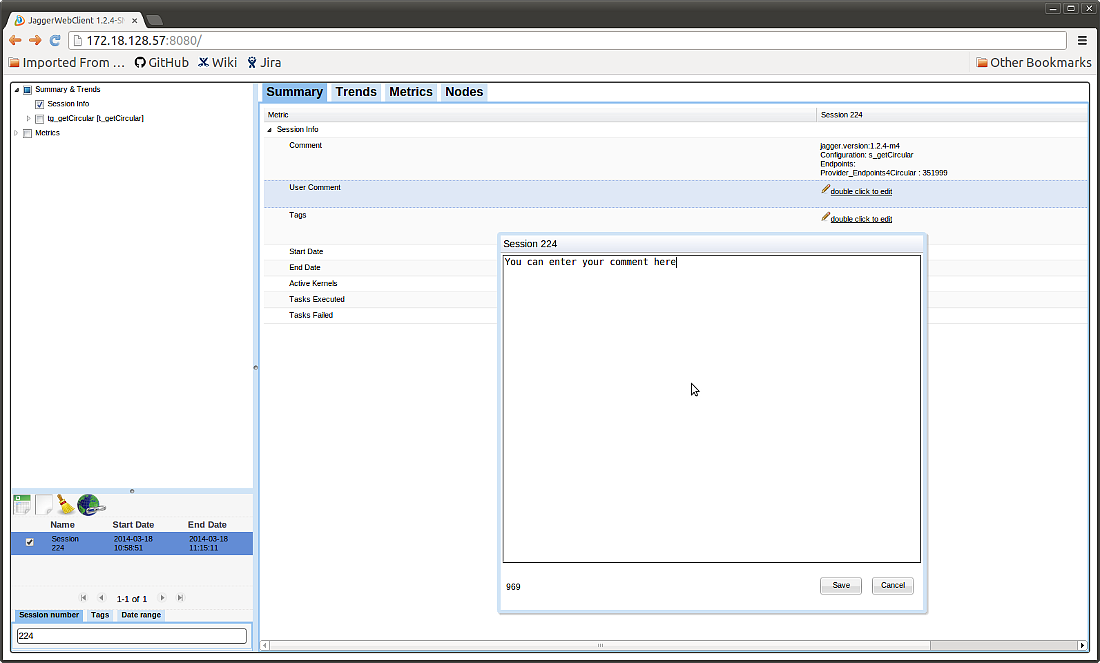
Setting user comments from Jagger Web UI
Marking sessions with tags from WebUI
To have possibility to mark session with tags from Web client it is required to:
- Create tags that can be applied. It is possible to create / update tags from source code with help of SessionInfoService
Note that it is possible to create tags only from test program source code, but not from Web UI. It is done on purpose, because
only person responsible for test (= author of test program) can decide what tags can be used.
- Run performance test with Jagger version 1.2.4 or later. Separate table will be created in database to store tags.
- Enable tags usage in Web client. Set Web client property, mentioned below to true
webui.tags.available=true
Useful info about WebUI properties is here
- Select "Session Info" in control tree for some session and double click on "Tags" row in Summary table
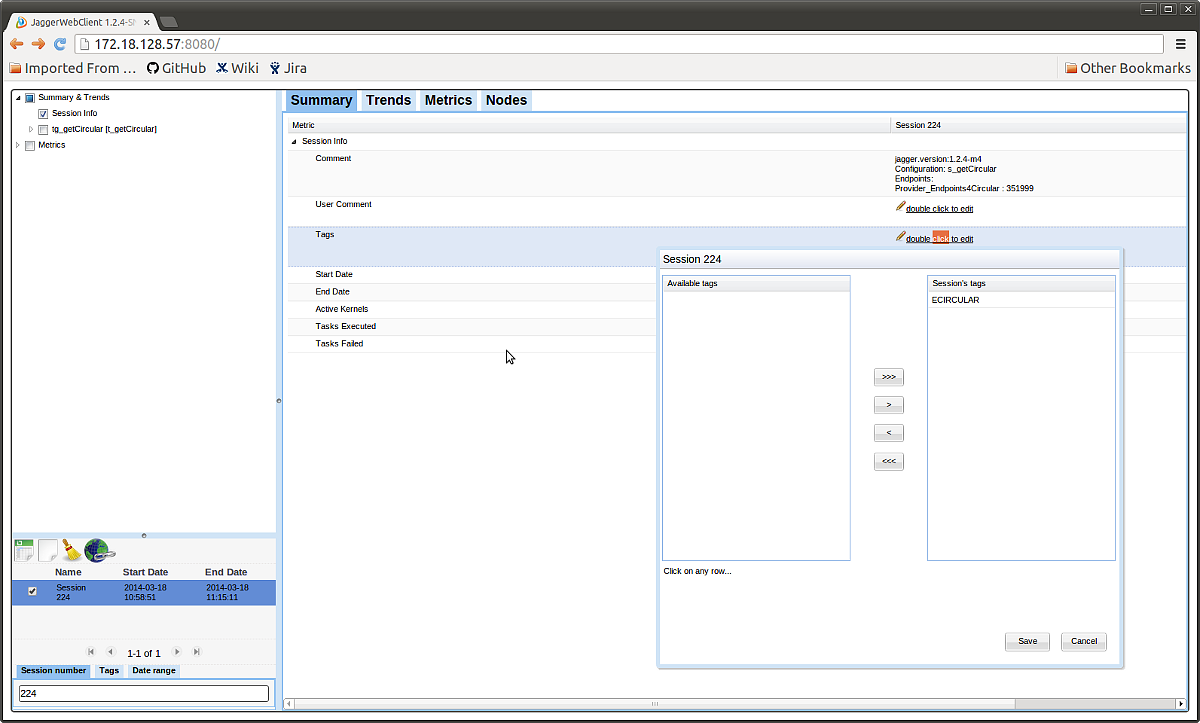
Marking session with tags from Jagger Web UI