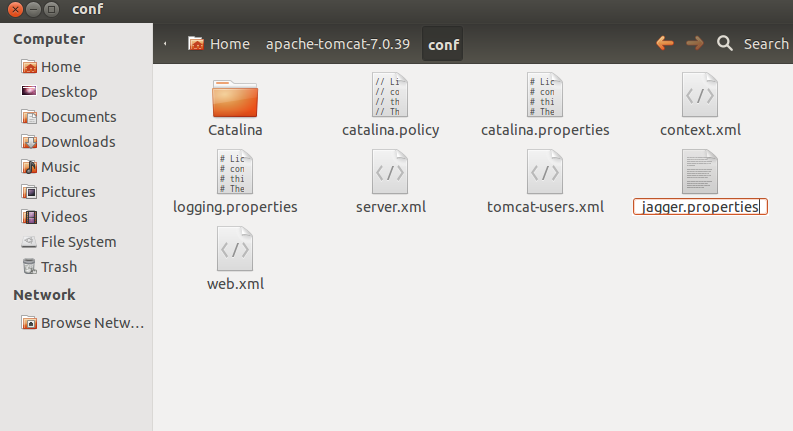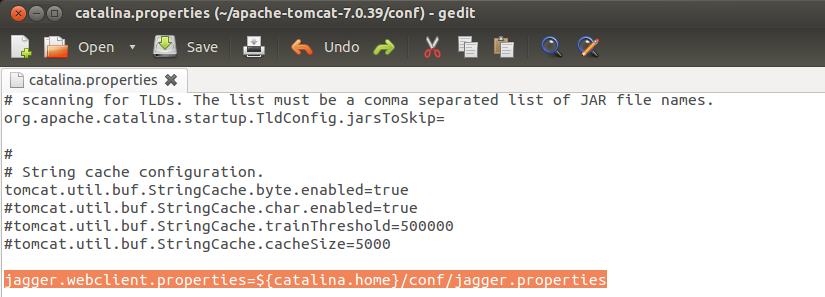Section describes jagger Web client properties
Back to Jagger WebUi
WebUI properties
You can set following properties for Jagger WebUI:
# begin: following section is used for docu generation - Jagger Web UI properties
jdbc.driver=com.mysql.jdbc.Driver
jdbc.url=jdbc:mysql:
jdbc.user=jagger
jdbc.password=rocks
# if true only matched tests will be shown in control tree when several sessions are selected
# if false tests from all sessions will appear
webui.show.matched.tests.only=true
# max length of user comment for session
webui.user.comment.max.length=1000
# ability to edit user comments for sessions
webui.user.comment.available=true
# ability to add new tags for sessions
webui.tags.available=true
# when true decisions per metric will be fetched from DB and shown in UI
webui.enable.decisions.per.metric.highlighting=true
# end: following section is used for docu generation - Jagger Web Ui properties
Jagger with stand alone property file
This is an example of launching Web Client with stand alone properties file using Apache Tomcat.
We recommend to use stand alone property file to store setup of DB connection. It will simplify updating of Web Client to new versions.
! Note that this ability appeared since version 1.2.1
We assume you have already downloaded and started Jagger Web Client like described in WebUi installation
1. Create jagger webclient properties file
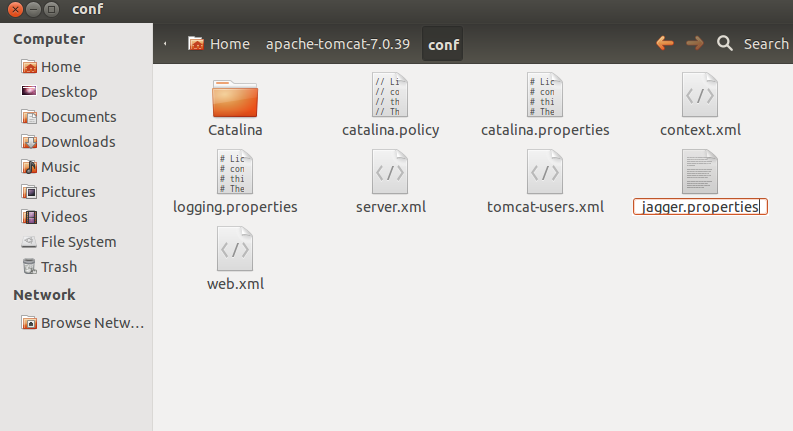
Creating properties file
Insert DB connection properties to this file:
jdbc.driver=com.mysql.jdbc.Driver
jdbc.url=jdbc:mysql:
jdbc.user=jagger
jdbc.password=rocks
2. Add jagger.webclient.properties to catalina.properties
jagger.webclient.properties=${catalina.home}/conf/jagger.properties
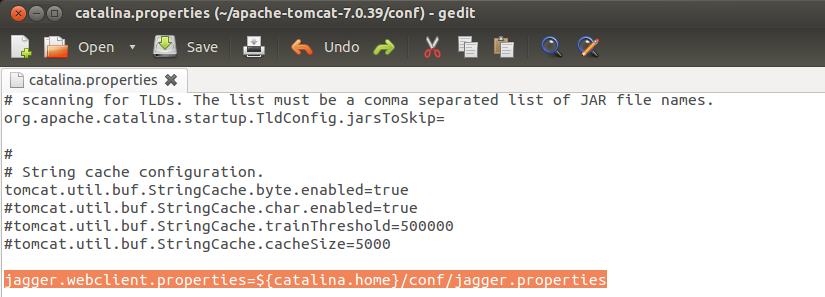
Adding Jagger webclient property to Catalina
3. Restart Tomcat to let resolution of new property
cd ${tomcat-home}
./bin/shutdown.sh
./startup.sh
! Note that if webclient can not resolve standalone properties file, default properties will be used